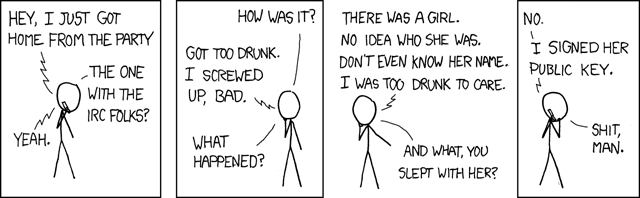Update: 03/01/10 16:53
It's bought. I ended up going with the primary choices listed below. The motherboard was a tough call, as my current ASUS works so well, but I have a couple small nitpicky complaints that pushed me over to trying the Gigabyte board. Hope it works out.
Update: 02/26/10 03:00
I think I've decided on the motherboard and RAM. I updated the links below. I also decided to scale back to 4 GB of RAM. I'm simply having a hard time justifying 8 GB, even to myself. Since I'm only going to be using two of the four avaialble DIMM slots, though, I can always add more later if it becomes necessary.
At this point I should be ready to go, but I'm going to hold off a few more days (probably through the weekend) before making the purchase. I still want to do some more research to verify Linux compatibility with the motherboard and other stuff like that.
Update: 02/25/10 00:56
I've tentatively narrowed the motherboard down to two selections, one each from ASUS and Gigabyte. Models are listed below, but I still need to do more research on both the boards and RAM compatibility.
For the last several months I've been jonesin' for some of the new Intel Nehalem hotness (aka Core i7/9). From everything I've read, this is a major step up from the previous Core 2 generation of processors (which itself was a major step up from the Pentium line). However, I built my current desktop in March of 2007 (which, for the record, I'm very happy with), so I've bad to be patient and put off upgrading for a while. Given that March will be the three year mark for my desktop, though, I think it's about time to take the plunge. :-)
Now, as I mentioned above, I do very much like my current system, so rather than building a new computer altogether I'm just going to upgrade the guts of my existing one. For reference, here are the specs of my desktop. I plan on salvaging as much as possible, which should include the case, power supply, drives, video and sound cards, monitors, and all peripherals. The CPU, motherboard, and RAM will all need to be replaced (as well as the network card, which is integrated on the motherboard).
As I've done previously when researching components for my desktop and NAS, I'm going to post the details here both for reference and feedback. Since I'm just doing an upgrade this time, though, the list will be much shorter (and thankfully, much cheaper).
I'm just starting research at this point, but here's what I have in mind so far:
CPU
Intel Core i7-860 ($280 - Newegg)
This seems to be the real sweet spot right now in the Nehalem line up in terms of price and performance. It's smokin' fast, includes both Turbo Boost and Hyper-Threading (which are actually done right in Nehalem), and is not outrageously expensive. The Core i7-920 ($290 - Newegg) is another viable option, but although the two processors are approximately the same cost, the i7-8xx platform as a whole is cheaper than the i7-9xx due to the cost of other components. Unless something changes drastically in the next few weeks, the i7-860 will likely be my pick.
If you're interested in what makes this chip so lust-worthy, here are some (much) more detailed reviews by AnandTech:
Nehalem architecture overview: http://www.anandtech.com/cpuchipsets/showdoc.aspx?i=3448
Lynnfield processor core overview: http://www.anandtech.com/cpuchipsets/showdoc.aspx?i=3634
Core i7-860 review: http://www.anandtech.com/cpuchipsets/showdoc.aspx?i=3641
Motherboard
Gigabyte GA-P55A-UD4P ($185 - Newegg)
alternative: ASUS P7P55D-E Pro ($190 - Newegg)
The motherboard situation is, as usual, a tougher call. There are loads of available options, ranging from <$100 to >$350, covering four different compatible chipsets (for the i7-860) and scads of different features. Here are a few options that should help narrow it down, though:
- supports >= 8 GB RAM
- includes >= 1 PCIe 2.0 x16 slot(s)
- includes >= 1 Gb/s NIC
- supports Serial ATA 6 Gb/s
- supports USB 3.0
The RAM, PCIe, and NIC requirements are all pretty standard at this point. SATA 6 Gb/s and USB 3.0 are both brand-spanking new, though, so they're only available on a (relatively) few number of motherboards. I don't need either of these at this point in time, but I would like to have them available for future upgrades I'm considering (more on that below).
This excessively long Newegg link shows the current list of contenders, with prices ranging from $135 - $280. I'll narrow that list down just just two or three soon, but I need to do some more research first.
Memory
G.SKILL F3-12800CL7D-4GBECO, 4 GB (2x2GB) DDR3-1600 (PC3-12800) CAS 7-8-7-24-2N 1.35v ($120 - Newegg)
alternative: G.SKILL F3-10666CL7D-4GBRH, 4 GB (2x2GB) DDR3-1333 (PC3-10666) CAS 7-7-7-21 1.5v ($115 - Newegg)
I haven't decided on RAM yet, but the above options are the two leading contenders based on CPU specs and prior experience (I used G.SKILL in my current desktop and, once again, I'm quite happy with it). I won't be able to make a final decision until I've nailed down a motherboard, but here are my current thoughts:
- I want 8 GB. Do I need 8 GB? No, but then again, this entire upgrade isn't based on need. :-) I currently get by with 4 GB just fine, and I expect that trend to mostly continue, but given how heavily I use my computer I'm pretty confident the extra memory available won't go to waste.
- I have a few different options for getting up to 8 GB. 2x4GB kits are sold, and would be preferred because it'd allow me to keep two slots free for possible further upgrades, but they're prohibitively expensive at this point. 4x2GB kits are also available, but, oddly, they're both more expensive and offer fewer options than buying two 2x2GB kits. So, unless things change in the near future, I'll stick with two 2x2GB kits.
- I'm paying attention to both CAS Latency and voltage. Lower latency will essentially allow memory to be accessed faster by the CPU, and a lower voltage will allow the RAM to run cooler and consume less power. However, there are trade-offs, involved, with price and overclockability probably the two most important. As with the motherboards I still need to do some research, but I think CAS 7 and 1.5 or 1.35v are reasonable choices.
- There are several vendors who meet these RAM requirements, but as I mentioned above I've been satisfied with G.SKILL in my current computer, and their current models are still reasonably priced and have good reviews, so I see no reason to change.
Future Upgrades
There are several other components that I'd like to upgrade in the not-too-distant future, but I think I'm going to hold off a bit longer on them. Here are some current thoughts on this topic, in no particular order:
Hard Drives
I currently run WD Raptor 127 GB drive for my system drive, and a slower WD RE2 500 GB drive for my home/data drive. At the time I built this computer, the Raptor was the fastest consumer drive available, but it wasn't big enough to hold all my data, so added the larger, slower drive for that. It's worked out pretty well, but since than I added my wonderful NAS to the mix, and with 2 TB of usable storage on that, I just don't have a great need for a large amount of local storage on my desktop.
Within the next year or so, I expect to jump on the solid-state drive bandwagon. I already see extremely compelling performance from these drives, with the Intel X25-M G2 setting the current consumer standard (see the AnandTech review for details) and newer, more efficient SSD controllers recently being introduced. However, I think this market still has some room to grow before I'm ready to jump on board. I'm specifically looking forward to Intel's third-generation SSD (and the competition's response), which is due out in Q4 2010. I'm hoping that by that point the maturing technology will have the last few kinks worked out, and that the prices should start approaching "reasonable".
Back to the current upgrade process. I think I'm going to reformat the Raptor and use it for both my system and data partitions, and just lose the RE2 altogether. I simply don't need that much local storage anymore with my NAS, so consolidating to the single faster disk makes sense (not to mention the slight power and heat savings from removing the second disk). This will also act as a good transition to an SSD, as those drives are quite small.
Monitors
While my current 22" Viewsonic CRTs are gorgeous, they're also big, heavy, power sucking beasts. They served me well for the last few years, but I'm definitely ready to move on. Unfortunately, that magic combination of size, quality, and price of flat panel monitors still has yet to meet my requirements. I can certainly find some options available to day that I'd be satisfied with, but since my current monitors are still going strong I'd rather hold off a bit longer until I can (hopefully) get something I'm truly happy with. I'm going to evaluate my options again around the time I upgrade to an SSD, at which point I'm hoping there will be some better options available.
Video Card
Since I don't game very much on my computer these days (thanks primarily to the rampant anti-consumer use of DRM), my current video card is more than powerful enough my needs. Unfortunately, despite being the top of the line model of the GeForce 8 series when I bought it just three years ago, Nvidia chooses not to support it properly for video decoding and acceleration (despite cheaper, lower cost versions of the same damn series of cards being perfectly well supported; not that I'm bitter). I'm also limited to 2xDVI output connectors on this card, which again works fine for my needs, but could potentially limit my monitor upgrade options.
For now, I don't have any definite plans to upgrade the card, but I'll reevaluate this if and when I finally get around to replacing my monitors. At that point, I can probably get a more powerful, more efficient card with more flexible output options for significantly less than what I paid for this card initially. I'm not sure it'll be worth it, but it's an option.
Sound Card
I currently use an Audigy 2, which works fine, but I almost want to upgrade the card out of spite for Creative Labs, which has become radically anti-Linux in recent years. I probably won't of course, if only because getting surround sound working properly under Linux requires a certain black magic that I have yet to fully understand, which makes me hesitant to even touch my working configuration. Plus, honestly, I'd be no better off after spending the money than I am now. Nonetheless, good Linux support is important to me, and I have no problem supporting companies that also support Linux. If I see something particularly compelling with great Linux support (or, as great as Linux support can be given the mess that is ALSA) I'll probably go ahead and pick it up.
Everything Else
That pretty much covers it. I'm pleased with my current speakers, input peripherals, case, power supply, and optical drive, so unless something just breaks and needs replacement, I'll be sticking with what I have. Granted, these components (with the exception of my speakers) are among the least expensive components of my computer, so I'm not exactly saving oodles of money by sticking with them, but I'll take what I can get.
This post ended up being much more long-winded than I originally anticipated, but I guess that's not terribly unexpected for me. If you stuck with it through the end, I hope you found it at least marginally informative and entertaining. If you have any feedback on my product selection, or in fact any of my comments above, please leave a comment below. I'll also update this post as I finalize product selection.